 |
Technical Support
Welcome to the Chapline Technical Support page. Answers to most common questions, as well as a wealth of configuration information can be found here. If you can not find the answer you are looking for, please contact support@chapline.net. If you cannot get e-mail to work properly, please call 215-248-4357 during normal business hours.
General Configuration Settings
Primary DNS Server:
|
207.106.42.10
|
Secondary DNS Server:
|
207.106.42.12
|
Incoming Mail Server:
|
mail.chapline.net
|
Outgoing Mail Server:
|
mail.chapline.net
|
NNTP News Server:
|
news.chapline.net
|
Gateway:
|
207.106.42.1
|
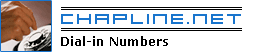
Dial Up Configuration
Windows 95/98 Dial Up Configuration
Windows 2000 Dial Up Networking
E-Mail Configuration
pop.lock error message: The pop.lock error message occurs when a user presses "Get Mail" or "Get Messages" while mail downloading is in progress. To get rid of the error, wait 3 minutes and retrieve your e-mail again by pressing "Get Mail" once and waiting for the download to complete.

Outlook Express 6
Outlook Express 5
Modem Troubleshooting
56K Modem
|
 |


CLICK HERE TO VIEW OUR WEBCAM

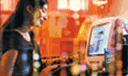
Get connected to the
internet through a
connetion

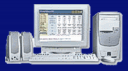
For good advice on the purchase of a PC or laptop, go to

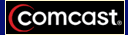
Visit us for a free demonstration of Comcast High Speed Internet
|
 |

